FlowSmart Dashboard Guide

One-stop shop
The FlowSmart Dashboard makes it easy to manage your Flo account. You can view and download energy usage for all your sites, access your bills, and manage your Team — quickly and independently, without needing to contact us.
To get started, log in by clicking the ‘Login’ button at the top right of our website.
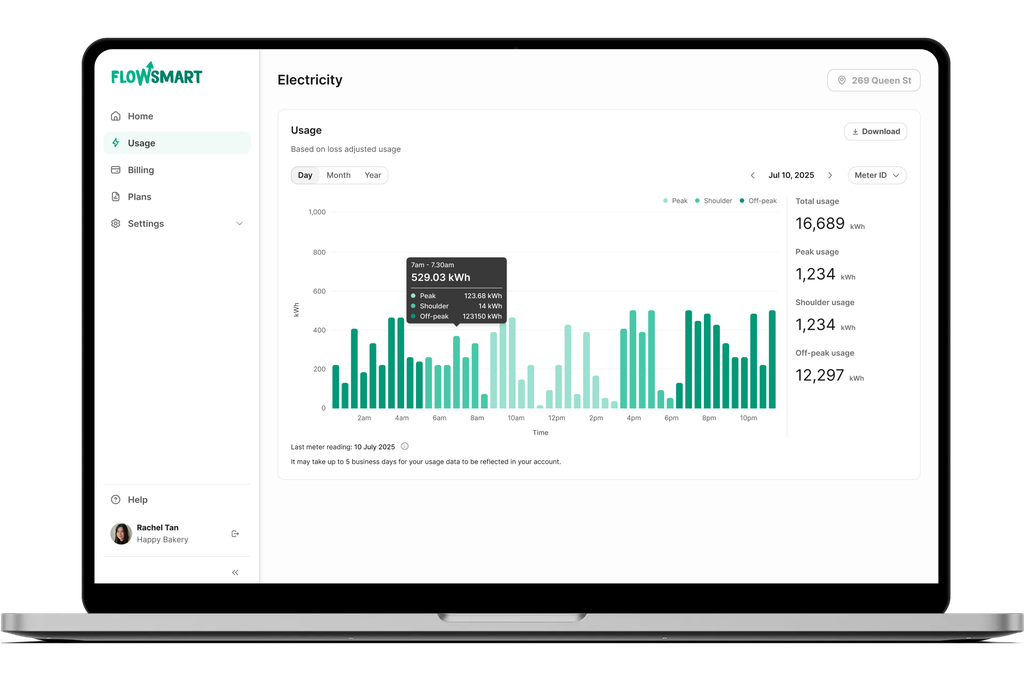
View your energy usage
1. Select 'Usage' from the left-hand menu to see your energy consumption.
2. Use the 'Day', 'Month', 'Year' buttons at the top left of the chart to switch time periods. Use the arrows at the top right to navigate between months.
3. Click the 'Download' button on the top right to export your meter data in CSV format for the selected time period.
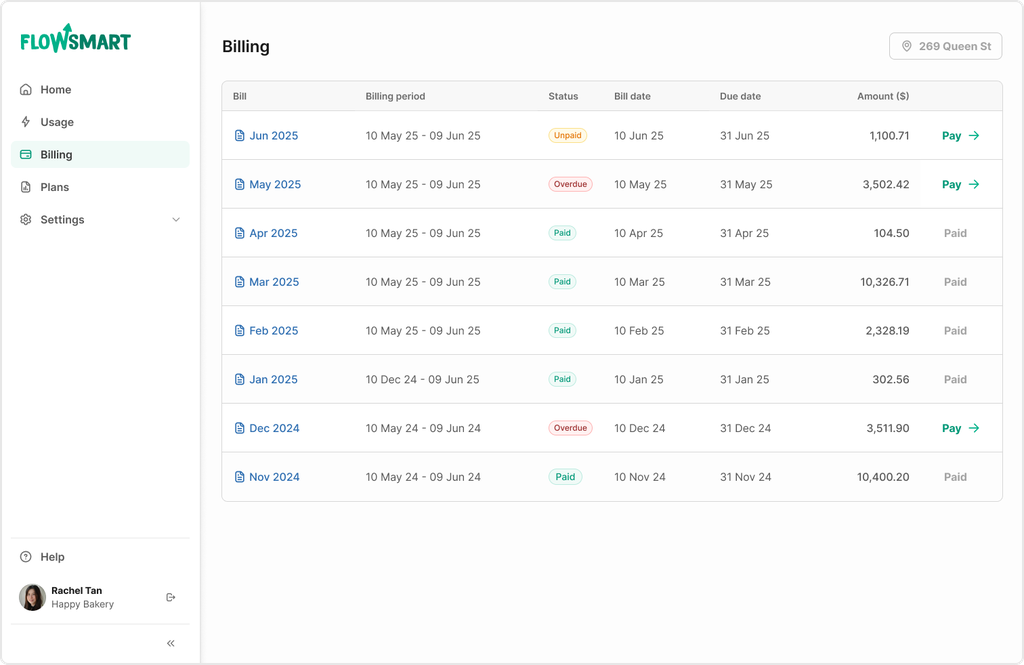
Download your bills
Click ‘Billing’ in the left-hand menu to view details of your past and current bills. You can also download each bill as a PDF for your records.
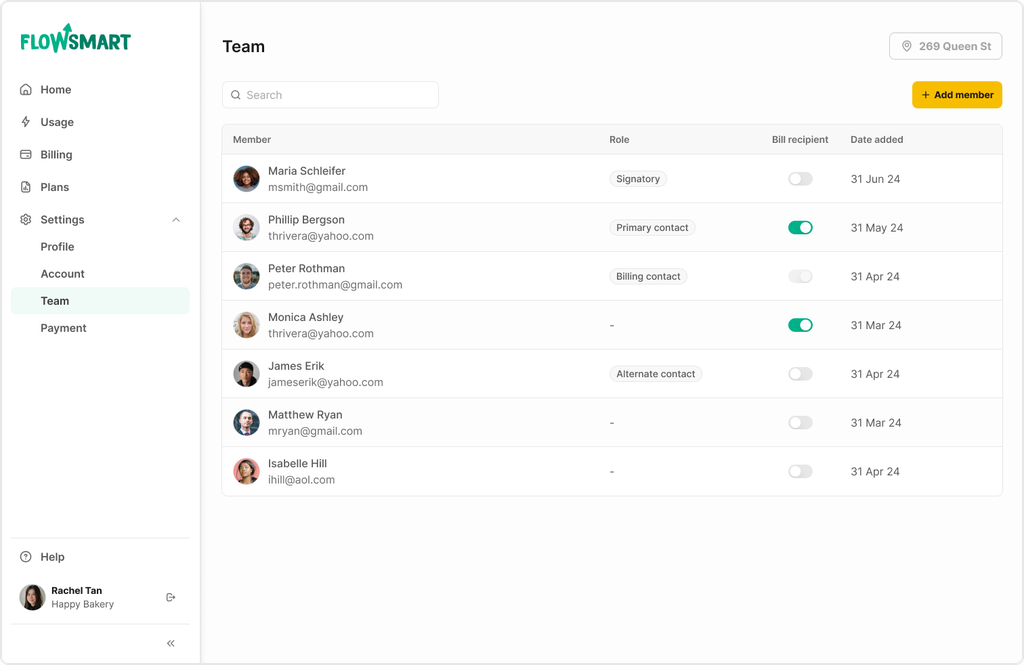
Manage your team
Primary account holders can now manage their team and assign different roles as needed. Click ‘Settings’ and then ‘Team’ in the left-hand menu to see your Team.
To add members, click the ‘Add member’ button at the top right. You can also choose which members receive bills by toggling the ‘Bill recipient’ option.
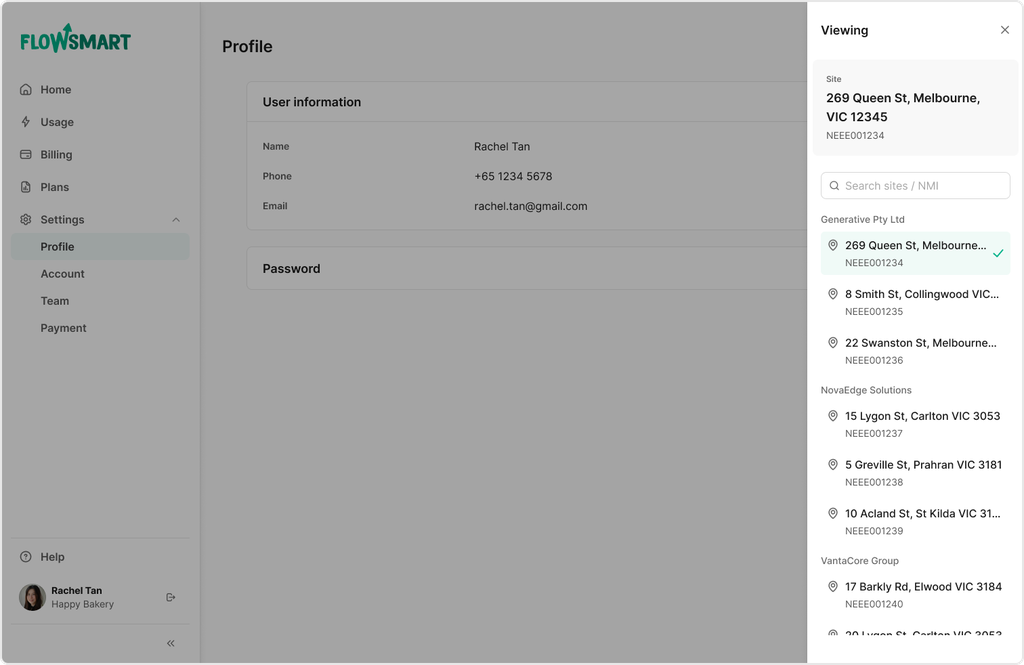
View usage across multiple sites
Click the location button at the top right of the Dashboard, then select the address you want to view energy usage for.
You can also use the search bar to find sites by address or NMI.