More features coming soon!
FlowSmart Dashboard Guide

One-stop portal
FlowSmart is Flo's account dashboard - a one-stop portal designed for customers to easily manage their Flo account. More features are coming soon including bill payment, plan management, and more!

How to view your energy usage
1. Log in to your dashboard by visiting the FlowSmart Dashboard page.
2. You'll be directed to your 'Energy Usage' tab once successfully logged in. Use the arrows on the top left corner of the card to navigate between months. You can change the time period using the toggle on the top right corner of the card.
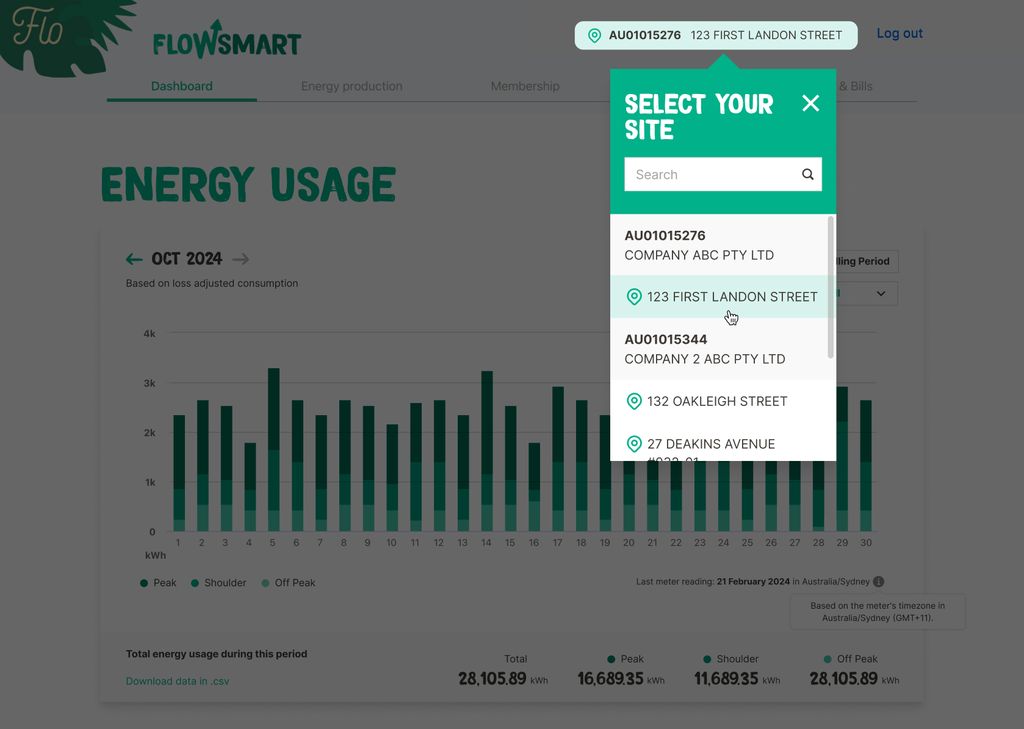
Viewing usage across multiple sites
If Flo supplies energy to multiple sites for your business, you can view energy usage for each site by:
1. Log in to your dashboard by visiting the FlowSmart Dashboard page.
2. Clicking your Flo Account Number on the top right of the website once logged in to view a dropdown menu of all the sites associated with your account.
3. Click the site you want to view.
If a site is missing, please contact us and we'll update this for you.